Using Visual Supports In The Classroom
Visual Supports in The Classroom For Autistic Children.
Visual supports for Autistic children are vital those with receptive or expressive language delays are often able to process visual information more effectively. Update May 2023 – Check out our new post on using the PicturePath app to create timelines and visual supports for Autistic learners.
As with anything in SEND education, there is no one size fits all approach. There is a solid research base for using visual supports in the classroom with autistic children. In my experience, they are well worth the effort to create, adapt, modify and use. They are there as a support tool. If your child is not responding well to them after a couple of months don’t force the issue, try something else. This book provides further reading about using visuals with autistic children.
There are many examples of visual supports being used in the classroom online, generally, they fall into the following categories. I would love to hear your success stories in the comments. Please share if you enjoyed this post.
Visual Schedules
To structure a period of time, minutes, hours or even days. Can also be used as prompts or cues to support transition. Here is a quick simple Home Schedule

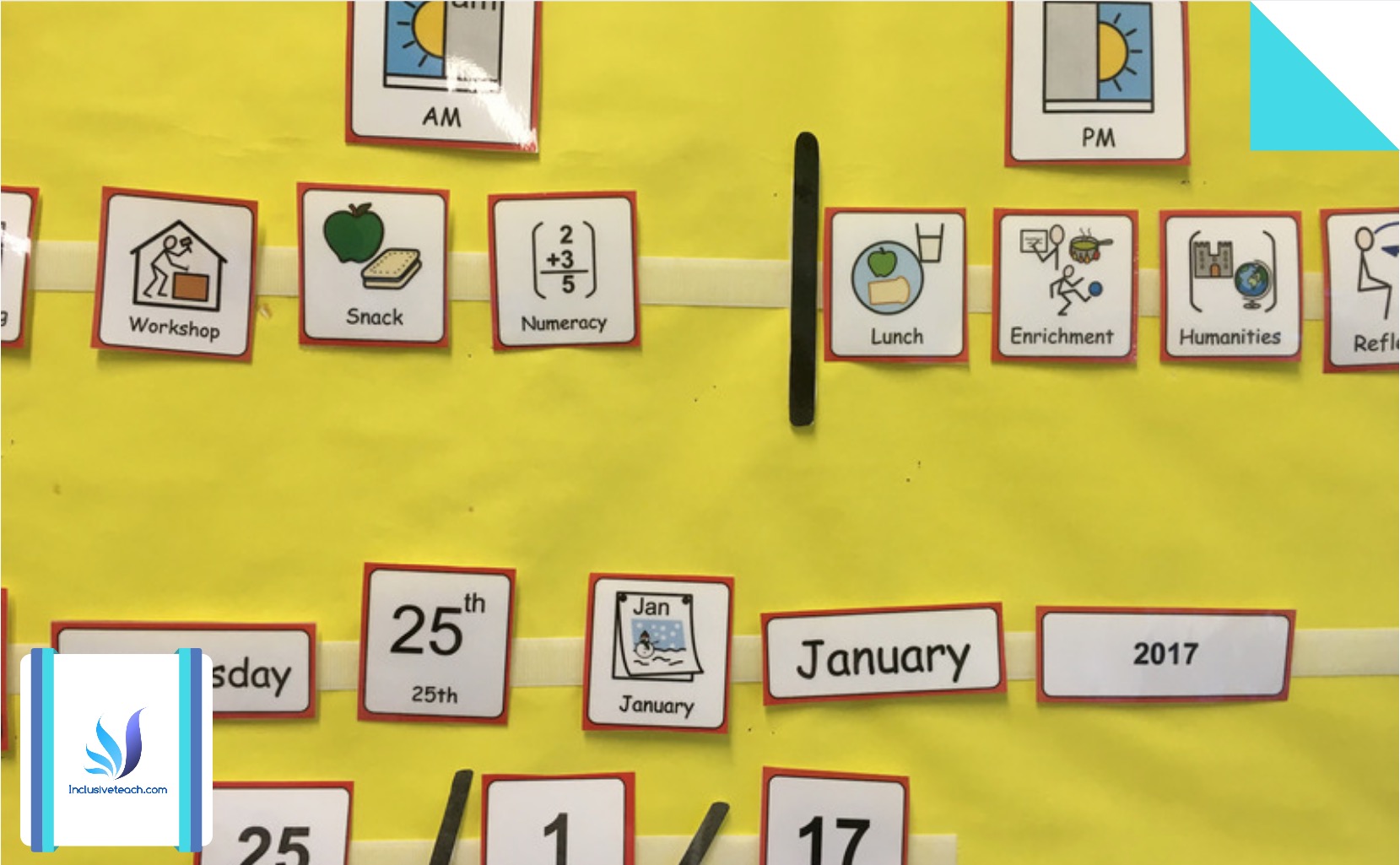
Environmental labels
To enable the child to make sense of surroundings. We use for independence – accessible labels for places within the learning area (Food items, scissors, games etc). As well as a constant reminder of key information.
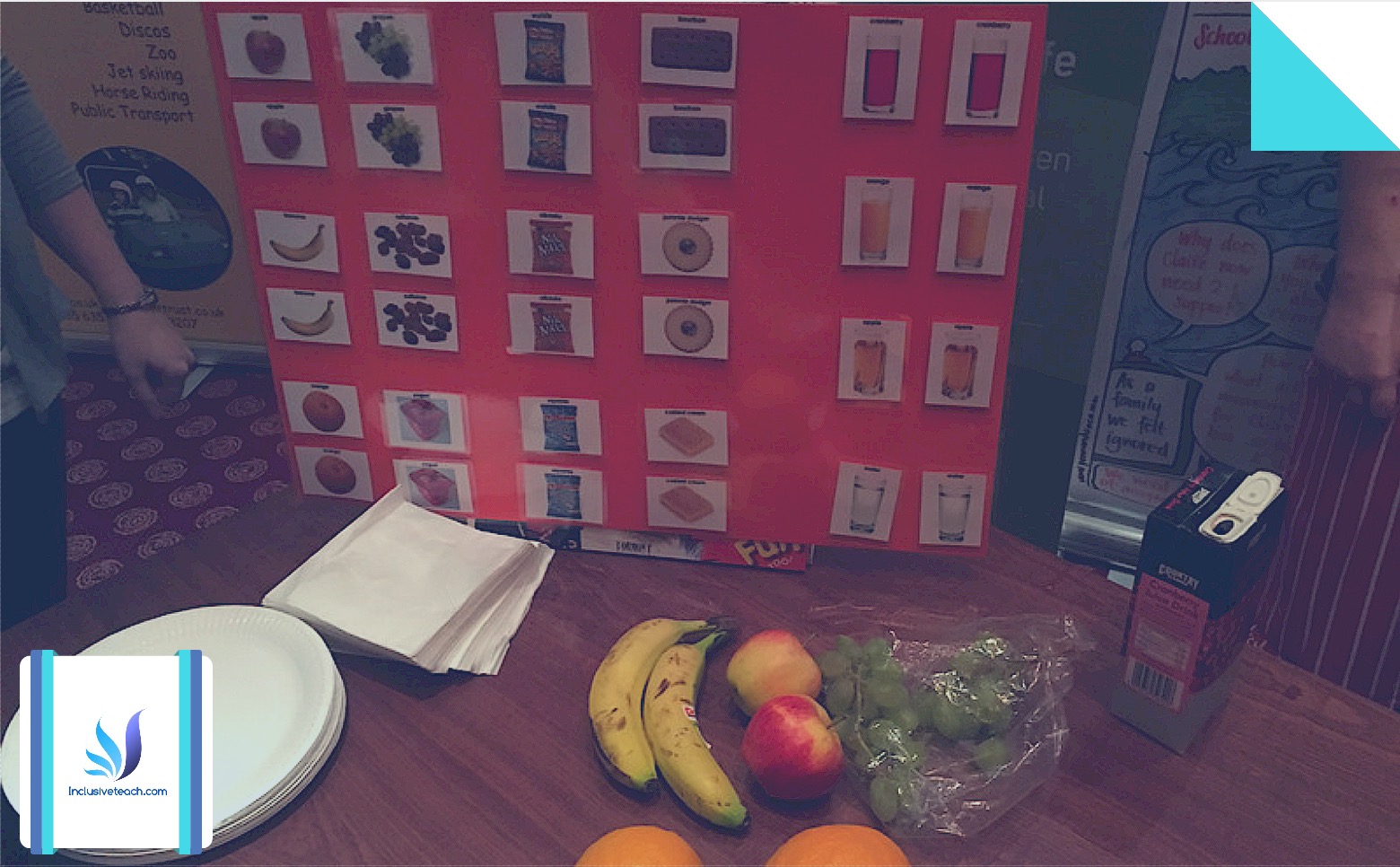
Task-specific Visual Supports (a process to complete)
To outline our expectations of how a task is completed – Sometimes a child will find a better or different way, do not be inflexible here.
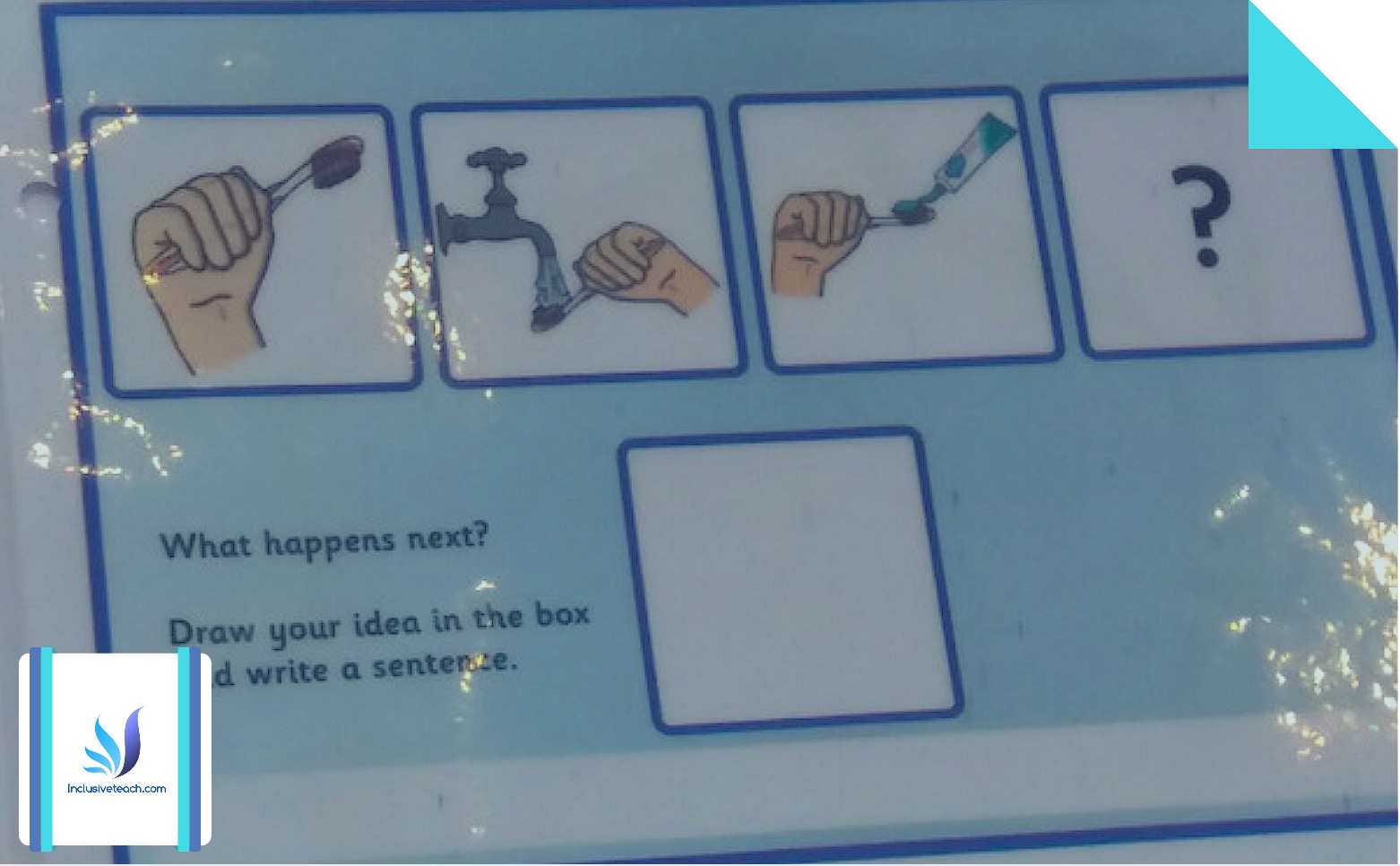
Scripts or Social Stories
An outline of the specific steps that will occur when trying something unfamiliar or changes to routine. There is a real skill to this! We use transition stories when changing classes each year – who will be in class etc.
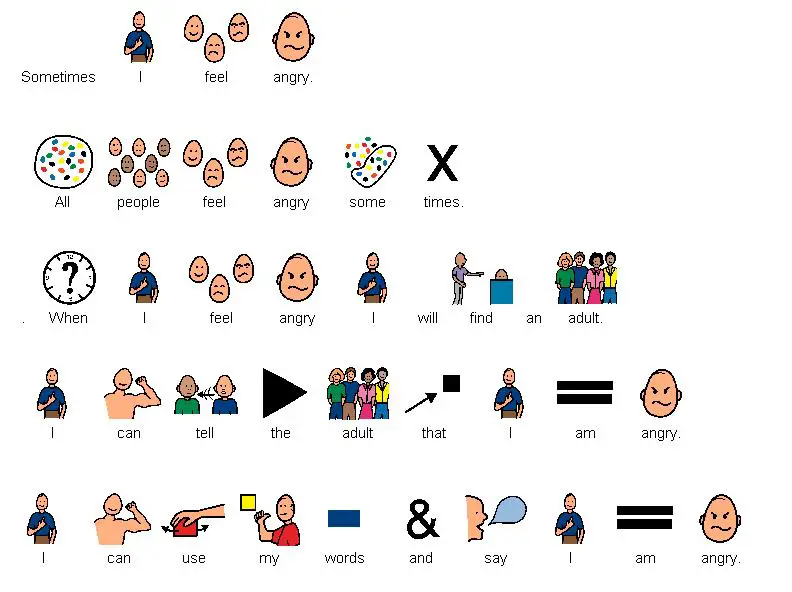
Visuals To support interactions
Many systems like PECS, Proloqou2go use the same visual approach to functional expressive language use. This can be a whole communication book or a task/game/lesson specific board. There are also specific SEN focussed Apps that can help.
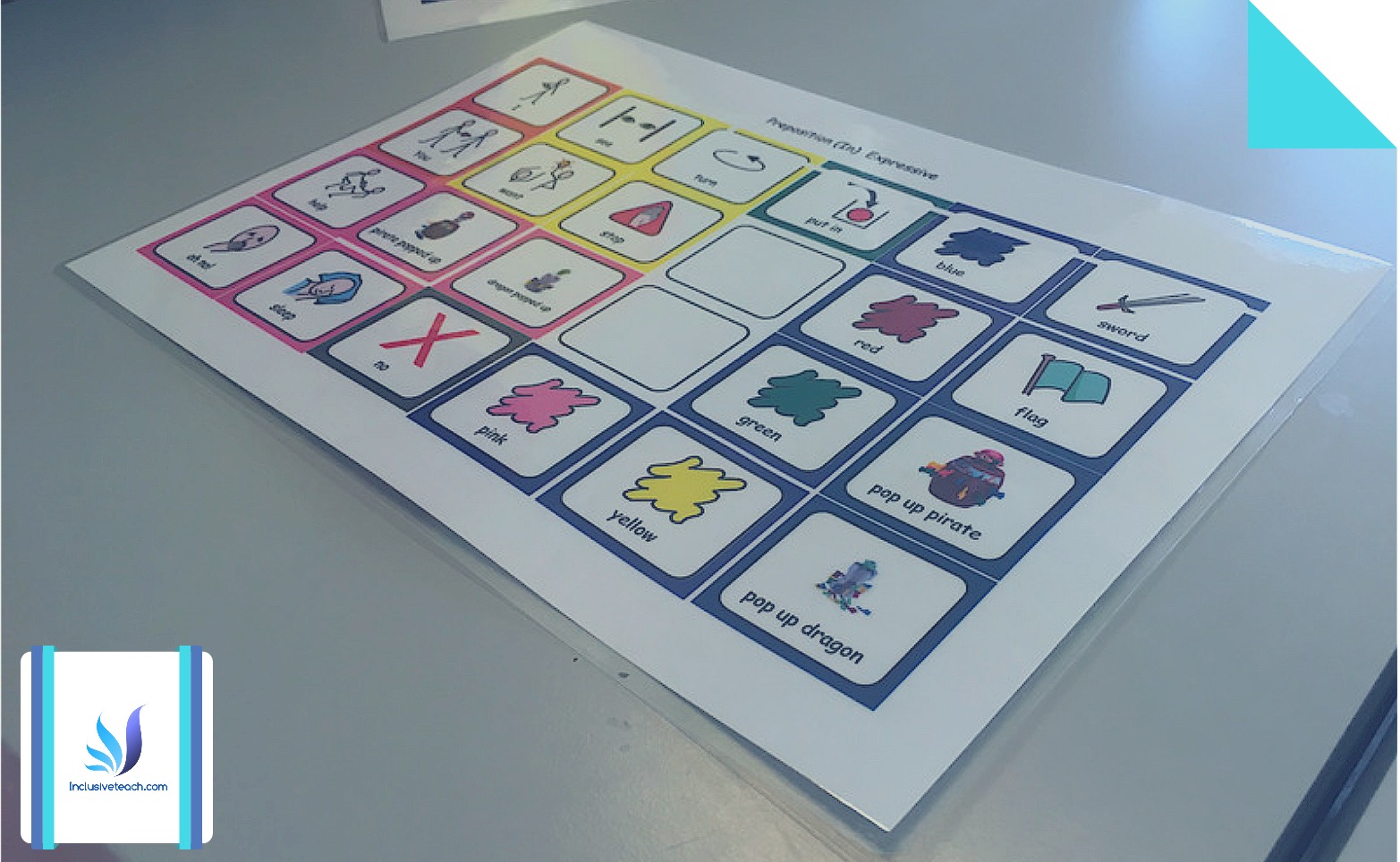
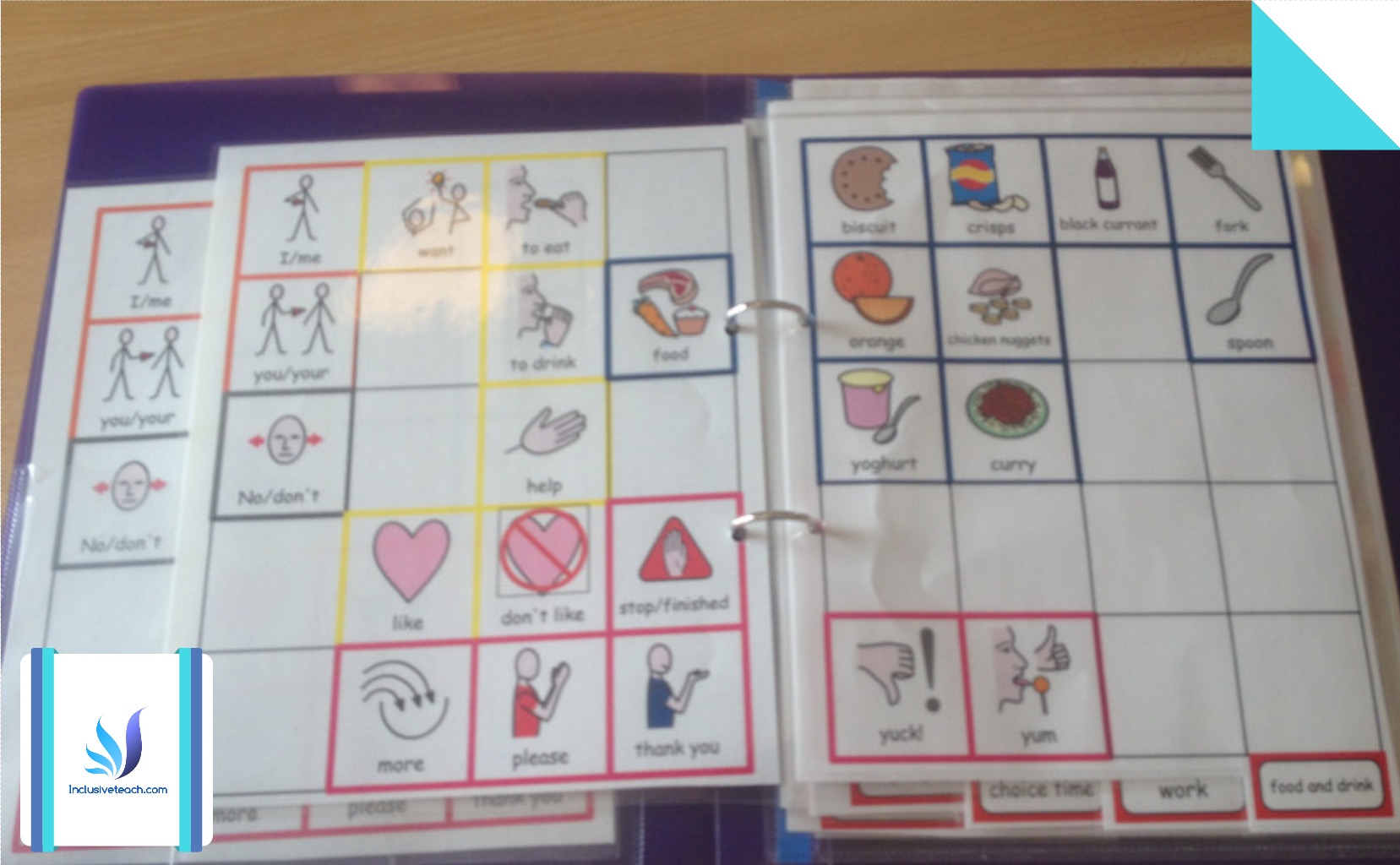
8 Tips for Using Visual Supports in the Classroom
Do not expect a visual to be an immediate answer, like anything children need to be taught how to use them. These tips may help.
- Decide what you are using them for – structure day or immediate task.
- Start simple. The level of complexity can be increased over time.
- Immediate wants or needs addressed first.
- Introduce when child is calm and ready to learn
- Reinforce all the time.
- Be consistent – Choose symbols or photographs but use same for everything.
- Use them yourself to model expectations.
- Design them to be interesting and motivating if you can.
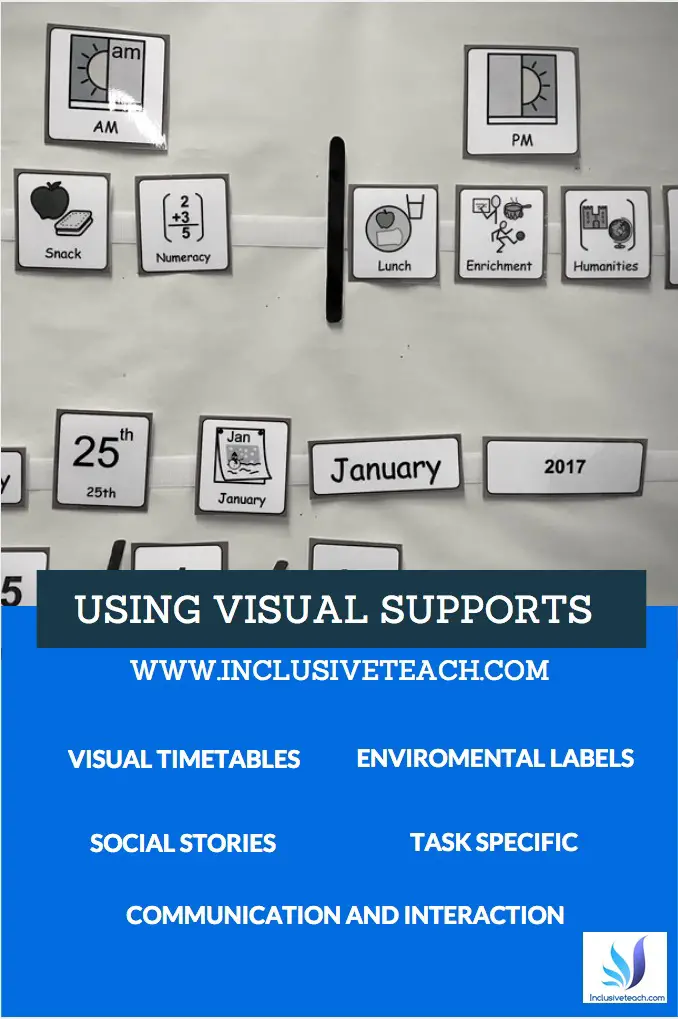
Sources.
Meaden, H. et al. (2011) Using Visual Supports With Young Children With Autism Spectrum Disorder. TEACHING Exceptional Children, Vol. 43, No. 6, pp. 28–35.
Lynn McCann. Online. Reachout ASC resources.
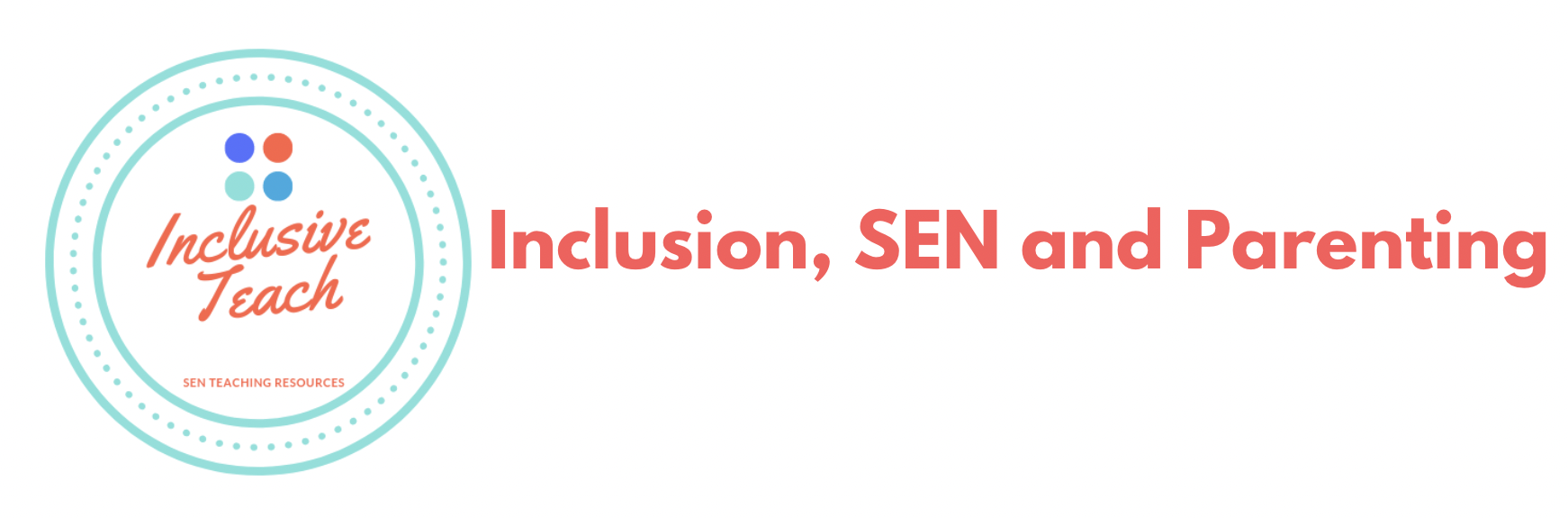



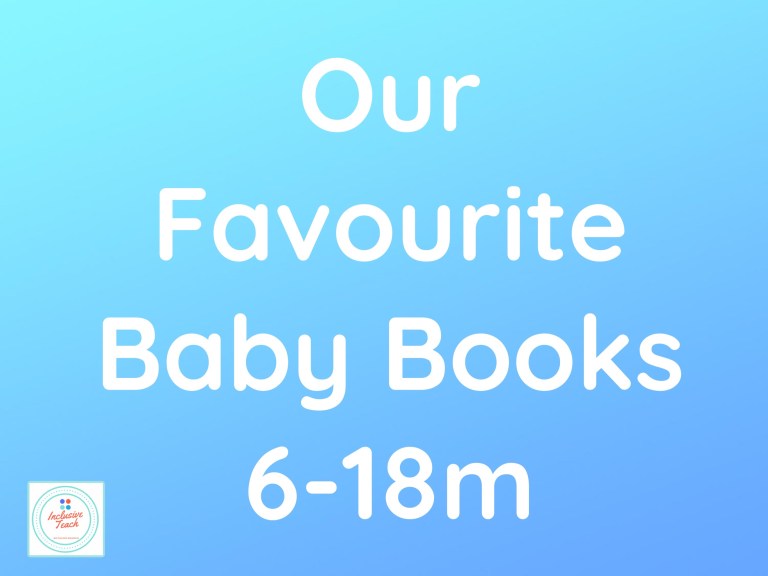


Great sequencing and tips for visual aids. I also like to use real photos as much as possible.
Great ideas here, also short social stories help with ‘change’ . I use sequence sliders for more regular routines for students. This helps with tasks and to make them more independent.